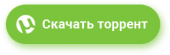Task Manager DeLuxe 4.7.0.0 Portable [En]
Версия программы: 4.7.0.0
Официальный сайт: MiTeCЯзык интерфейса: Английский
Лечение: не требуется
Системные требования:- Windows XP — Windows 11 (x86 / x64)
- Windows Server 2008 — 2019
Описание:Task Manager DeLuxe - утилита для предоставления полной информации о компонентах системы с мощными функциями, которые доступны в стандартном диспетчере задач Windows, в удобном портативном корпусе со многими улучшениями. Программа не требует установки и не оставляет никаких следов в системе после своей работы.
Есть режим AutoRefresh, обеспечивающий автоматическое обновление текущего экрана через определенный временной интервал. Просмотр сеанса содержит автоматический журнал сессии, в котором регистрируется каждый вход, выход, изменение статуса и др. параметры, что особенно полезно на терминальных серверах для просмотра активности пользователей.
Программа предлагает просмотр и администрирование в следующих областях:
- Состояние процессов
- Windows
- Службы
- Сеансы
- Автозагрузка
- Сетевое окружение
- Сведения о системе и производительности
4.7.0 3.1.2023
+ Optional CPU temperature detection (Preferences)
* Fixed drive serial numbers and NVMe temperature detection
* Fixed CPU count and CPU clock evaluation
* High-Dpi issues fixed
+ Windows Server 2016+ display name detection added
+ Protected Process Light (PPL) detection added
+ ASLR, DEP, CF Guard and Stack Protection detection added
4.6.0 23.8.2022
+ CPU package temperature (experimental, only on machines with appropriate thermal zone available)
+ Temperature units (C/F) setting added
* Compatibility mode reporting fixed
4.5.0 8.8.2022
* LiveID detection in System fixed
* HDD SSD temperature detection bug fixed
+ Task Manager detection in System enhanced
+ SID detection added for User in System
* Number of licensed users translated for better understanding
+ Added button for quick theme switching
+ New OS updates signaling
4.4.0 22.7.2022
+ UEFI Secure Boot status detection added to System information
+ Test signed content status detection added to System information
+ BIOS size added to System information
* Fixed process CPU usage under Windows Vista
* Fixed problem with Task Sheduler (Autoruns)
+ UI polishing
4.3.0 22.6.2022
+ Process with highest memory consumption added to Memory chart
* Fixed server os name bug
4.2.0 16.6.2022
+ Machine Journal and User Accounts export to CSV added for registered users
+ Added timestamp to all chart hints
* UI fixes
* Fixed crash on systems with NVMe disks with RAID bus.
4.1.0 9.5.2022
+ Startup speed optimized
* Max CPU speed fixed
+ Max CPU speed added to System info
+ CPU frequency added to CPU Overview chart
* GPU measuring corrected
4.0.4 16.2.2022
+ Startup speed optimized
* Stability improvements and bug fixes
4.0.3 22.1.2022
+ Startup speed optimized
* Stability improvements and bug fixes
4.0.2 17.1.2022
* Stability improvements and bug fixes
4.0.1 20.12.2021
* Installed memory detection fixed
+ Memory slot enumeration added
4.0.0 27.11.2021
+ Max CPU processes number configuration
+ New dark skin (Windows 11 like)
+ Added Video adapter WDDM version to System information
+ Added GPU usage and GPU engine columns to Max CPU processes
+ Added Browse Parent Process button to Process Monitor
+ Process Monitor inspector refined
3.9.0 24.8.2021
+ Added new AMD and Intel processor detection
+ Added Windows display version (ReleaseID becomes obsolete)
+ Windows 11 compatibility
* Audio adapter detection fixed
+ Added GPU Memory Frequency, Power Usage, Temperature and Fan RPM
3.8.0 15.6.2021
+ Desktop Explorer becomes standalone module
3.7.10 25.3.2021
+ New Desktop Explorer monitoring engine
3.7.9 4.3.2021
+ Added CPU thread usage layout options
3.7.8 7.2.2021
* Fixed CPU core and thread count
+ Added number and type of CPU sockets to System information
+ Added sum of spawned child processes CPU usage to Process Monitor
+ Added CPU Tree Usage column to Process tree
3.7.7 3.2.2021
* Fixed CPU core and thread count
3.7.6 31.1.2021
+ Better GPU presence detection
* Fixed AV when Performance Debug Helper is not available (WinPE)
+ Added process username to sampling data
+ Scrollable CPU Thread Usage charts (fixes Divide by zero error when chart height becomes zero due to a lot of CPU threads)
3.7.5 15.12.2020
+ SSD NVMe disks temperature detection
3.7.4 10.12.2020
* Fixed CPU frequency evaluation
3.7.3 13.11.2020
+ Added CPU code and generic name to System information
* Fixed process module enumeration
+ Machine Journal - Added Power event 41 evaluation
* Fixed multiple GPU performance evaluation
* Fixed Autoruns enumeration
* Fixed dynamic thread description refresh
3.7.2 2.10.2020
+ Added Thread ID search for processes
* Fixed bad GPU monitor naming bug
3.7.1 29.9.2020
* License banner disappears after one minute and displays every next hour for one minute again
+ Added shell menu invocation for processes
* Monitor numbering unified
3.7.0 19.9.2020
* GPU utilization evaluation fixed
+ Added process GPU performance evaluation
+ Added separated GPU unit performance evaluation
+ Added engine GPU performance evaluation
+ Added Antivirus/Antispyware/Firewall product version
3.6.0 28.7.2020
* Fix: domain/workgroup detection
* Fix: compatibility mode detection
+ Added Computer Management and System Information shortcuts to main menu
+ Added Registration wizard for commercial usage registration
+ Added TMX executable protection
3.5.1 3.7.2020
* Fix: tree and list selected text color
* Fix: service stopping and restarting
* Fix: Elevate privileges restart
3.5.0 31.5.2020
+ Thread description detection (Windows 10+)
+ CPU instructions support enumerated (MMX, SSE, SSE2, SSE3, SSSE3, SSE4.1, SSE4.2, VT-x, AES, AVX, AVX2, etc.)
3.4.0 19.4.2020
* Fixed process image name detection in 32-bit version
+ Added Windows update history
+ New layout persistence model
3.3.1 18.3.2020
* Fixed Available updates detection in 32-bit version
3.3.0 17.3.2020
* Fixed various DPI problems
+ Added VirusTotal to AutoRuns
+ Added Services and Task Scheduler to main menu
+ Trusted Platform Module detection added to System information
* Windows Product Key decoding fixed
3.2.0 6.2.2020
+ Added global hotkey for Process Monitor (for cursor underlying app)
+ Added HDD temperature (if available)
* Fixed Dark mode bug on TMX exit
+ Added average CPU usage
+ Lot of visual enhancements
3.1.1 17.1.2020
* Bug fixes
3.1.0 10.1.2020
* Bug fixes
+ Visual enhancements
+ Added Refresh interval setting
+ Added Close handle popup menu
+ Added Grid set into header popup menu for trees and lists
* Name filter behaviour changed to on-type-filter
+ Added Name filter to Process Monitor modules and handles
+ Added Text filter to Window Explorer
+ Added Hierarchy node to Window Explorer
+ Added Thread start address symbol evaluation
+ Added Module popup menu in Process Monitor
3.0.0 2.1.2020
+ CPU usage and clock frequency measuring precised (see MSICS 14.0.0)
+ Added CPU clock indicator
- Core speed tab removed
+ Logical CPU clock frequency added (CPU Thread Usage tab)
* High DPI issues fixed
+ Deskrop Explorer enhanced (Process elevation)
+ Sampling feature added - saves average or current CPU and memory usage in specified period to CSV file for whole system and all or specified processes
+ Dark Mode added
+ Preferences dialog redesigned
2.86.0 31.10.2019
+ Enhanced memory statistics
+ System info Product serial and SMBIOS version added
* Visual adjustments and enhancements
+ DpiAwareness detection enhanced
* Bug fixes
2.85.0 19.8.2019
* Process monitor memory leak fixed
+ Thread History enhanced
+ Windows Product Key is read also from ACPI table
2.84.1 2.8.2019
* Manifest fix
2.84.0 21.7.2019
+ Process DPI Awareness
+ Disk read and write indicators
+ Desktop Explorer UI enhanced
+ Machine Journal enhanced
+ Stacked CPU usage chart option
+ GPU measuring (if available)
2.83.0 18.6.2019
* Terminal session detection for Server 2012+ fixed
+ Installed and Started column added in Services
2.82.1 10.6.2019
* Fixed Available update icon
* Fixed VMWare/VirtualPC/VirtualBox session identification
2.82.0 19.5.2019
+ Process restart option added
2.81.0 12.5.2019
* Process Monitor handle enumeration fixed
+ Process Monitor realtime handle enumeration
+ Process Monitor file handle file position evaluated
+ Upload and download traffic indicators added to main screen
2.80.2 18.4.2019
* Windows XP bug fix
2.80.1 16.4.2019
* Minor bug fixes
2.80.0 3.4.2019
+ Monitor Layout View
+ Process, service and autorun detail info extended
+ Name filter added for Network connections
+ Name filter extended to product name and file description
+ Available updates scan, indication icon and notification (Win10+)
+ Process priority and cpu affinity set
+ Process memory cleanup
2.71.0 16.2.2019
* VirusTotal web link fix
+ Internet access indication icon
2.70.0 5.2.2019
+ VirusTotal custom API key
+ User-defined disk watcher
+ Commit charge/Page file usage watcher
+ Windows Task Manager can be run from menu
+ Current Task Manager detection
+ Windows Server 2019 compatibility
2.60.0 8.1.2019
+ Process Monitor counts children instances memory
+ Optional services operation confirmation
+ Services list layout settings added
+ User accounts sorting and Active column added
2.50.0 26.11.2018
+ IPv6 interface information supported
+ Optional CPU usage display in Services
+ Baseboard and BIOS detected in System
+ Services stop/restart now manages also dependent services
+ UI refined to be more flat
+ internal stability fixes
2.30.0 21.9.2018
+ Windows Experience Index detection fixed
+ Monitor detection precised
+ Desktop Explorer enhanced and Monitor Layout View added
+ Multi-monitor and DPI support enhanced
2.29.0 15.9.2018
+ Windows Experience Index detected (when available)
+ Monitor detection precised
+ System information detection speeded up
2.28.4 27.7.2018
* Another Windows XP bug fix
2.28.3 25.7.2018
* Windows XP bug fix
2.28.2 24.7.2018
* Autoruns detection fixed and threaded
* Machine Journal precised
* Minor UI enhancements
2.28.1 25.6.2018
* Certificate verification AV bug fix
2.28.0 20.6.2018
+ VirusTotal rating added to services, network connections and Desktop Explorer
+ Network interface details on interface double-click added
2.27.0 18.6.2018
+ VirusTotal support
* UI bug fixes
2.26.0 11.5.2018
+ Process mitigation policies evaluation
+ Service name column added in Services
* Process bits bug fixed
©
Utorrent-Soft.Net
-
Статус:
 проверено
проверено
-
.torrent скачан: 69 раз
-
Размер:
![ApowerREC 1.7.1.10 Portable by 7997 [Multi/Ru]](/poster/ab45c8073d92fc57afecf5f0f37794de.png) ApowerREC 1.7.1.10 Portable by 7997 [Multi/Ru]
ApowerREC 1.7.1.10 Portable by 7997 [Multi/Ru]
![Microsoft Windows 11 Enterprise LTSC 2024 [10.0.26100.1742], Version 24H2 - Оригинальные образы от Microsoft MSDN [Ru]](/poster/0a92c47275bf4edb5480ae4db5f8a957.png) Microsoft Windows 11 Enterprise LTSC 2024 [10.0.26100.1742], Version 24H2 - Оригинальные образы от Microsoft MSDN [Ru]
Microsoft Windows 11 Enterprise LTSC 2024 [10.0.26100.1742], Version 24H2 - Оригинальные образы от Microsoft MSDN [Ru]
![PreSonus Studio One 7 Professional 7.0.0 (x64) [Multi]](/poster/0369a89e184e118fe81400ed6f594eb0.webp) PreSonus Studio One 7 Professional 7.0.0 (x64) [Multi]
PreSonus Studio One 7 Professional 7.0.0 (x64) [Multi]
![Krita 5.2.6 + Portable [Multi/Ru]](/poster/901d7b53efdb39bf08ec494d8250560c.webp) Krita 5.2.6 + Portable [Multi/Ru]
Krita 5.2.6 + Portable [Multi/Ru]
![Windows 10 Enterprise LTSC 2019 10.0.17763.6293 x64 by BananaBrain [Ru]](/poster/330e0ca00dca439b5b3415a8948848af.webp) Windows 10 Enterprise LTSC 2019 10.0.17763.6293 x64 by BananaBrain [Ru]
Windows 10 Enterprise LTSC 2019 10.0.17763.6293 x64 by BananaBrain [Ru]
![Firefox Browser 130.0 Portable by 7997 [Multi/Ru]](/poster/aef5859713a6a5d709647816bb6a5c18.webp) Firefox Browser 130.0 Portable by 7997 [Multi/Ru]
Firefox Browser 130.0 Portable by 7997 [Multi/Ru]
![Topaz Video AI 5.3.3 (x64) RePack (& Portable) by elchupacabra [En]](/poster/f5c79ffea4a92f1adc5b3ca4607b0a74.webp) Topaz Video AI 5.3.3 (x64) RePack (& Portable) by elchupacabra [En]
Topaz Video AI 5.3.3 (x64) RePack (& Portable) by elchupacabra [En]
![KORG - ARP 2600 1.0.5 Standalone, VSTi 3, AAX (x64) RePack by TCD [En]](/poster/ecc3d7b1b5b28d737bd2401be80386ba.webp) KORG - ARP 2600 1.0.5 Standalone, VSTi 3, AAX (x64) RePack by TCD [En]
KORG - ARP 2600 1.0.5 Standalone, VSTi 3, AAX (x64) RePack by TCD [En]
![Macrorit Disk Scanner 6.8.0 Pro / Unlimited / Technician Edition RePack (& Portable) by TryRooM [Multi/Ru]](/poster/b454956930b641130549c3144675c8be.webp) Macrorit Disk Scanner 6.8.0 Pro / Unlimited / Technician Edition RePack (& Portable) by TryRooM [Multi/Ru]
Macrorit Disk Scanner 6.8.0 Pro / Unlimited / Technician Edition RePack (& Portable) by TryRooM [Multi/Ru]
![IK Multimedia - T-RackS 6 MAX 6.0.0 STANDALONE, VST 3, AAX (x64) [En]](/poster/cafbe212dc9dec61b847ff3f973d56af.webp) IK Multimedia - T-RackS 6 MAX 6.0.0 STANDALONE, VST 3, AAX (x64) [En]
IK Multimedia - T-RackS 6 MAX 6.0.0 STANDALONE, VST 3, AAX (x64) [En]
![WinTools.net Premium 24.10.1 RePack (& Portable) by elchupacabra [Multi/Ru]](/poster/f9c8f602b9023d38fc0a697327ee56a2.webp) WinTools.net Premium 24.10.1 RePack (& Portable) by elchupacabra [Multi/Ru]
WinTools.net Premium 24.10.1 RePack (& Portable) by elchupacabra [Multi/Ru]
![Topaz Photo AI 3.2.2 RePack (& Portable) by elchupacabra [En]](/poster/e19b05438db7c7c76e352cdf3cb233c9.webp) Topaz Photo AI 3.2.2 RePack (& Portable) by elchupacabra [En]
Topaz Photo AI 3.2.2 RePack (& Portable) by elchupacabra [En]
![Light Image Resizer 7.0.9.47 [Multi/Ru]](/poster/317568949fe83f37da7a02ac1b3de362.webp) Light Image Resizer 7.0.9.47 [Multi/Ru]
Light Image Resizer 7.0.9.47 [Multi/Ru]
![MediaHuman YouTube Downloader 3.9.9.96 (1909) RePack (& Portable) by elchupacabra [Multi/Ru]](/poster/d1ead253f3f5747625fc6e3c2309a107.webp) MediaHuman YouTube Downloader 3.9.9.96 (1909) RePack (& Portable) by elchupacabra [Multi/Ru]
MediaHuman YouTube Downloader 3.9.9.96 (1909) RePack (& Portable) by elchupacabra [Multi/Ru]
![Blackmagic Design DaVinci Resolve Studio 19.0.2 Build 7 RePack by KpoJIuK [Multi/Ru]](/poster/28dc449aa200b9f7fca0bd9a93bc5737.webp) Blackmagic Design DaVinci Resolve Studio 19.0.2 Build 7 RePack by KpoJIuK [Multi/Ru]
Blackmagic Design DaVinci Resolve Studio 19.0.2 Build 7 RePack by KpoJIuK [Multi/Ru]
![Topaz Photo AI 3.2.2 RePack by KpoJIuK [En]](/poster/35b3fff6fd8d582c09deb00bd5c41dbd.webp) Topaz Photo AI 3.2.2 RePack by KpoJIuK [En]
Topaz Photo AI 3.2.2 RePack by KpoJIuK [En]
![Task Manager DeLuxe 4.7.0.0 Portable [En] Task Manager DeLuxe 4.7.0.0 Portable [En]](/poster/64545b112a53afa9c38c8499f099b8b4.jpg)

![Task Manager DeLuxe 4.7.0.0 Portable [En]](https://i.imgur.com/yR2HO2R.jpg)
![Task Manager DeLuxe 4.7.0.0 Portable [En]](https://i.imgur.com/md8ZNkg.jpg)
![Task Manager DeLuxe 4.7.0.0 Portable [En]](https://i.imgur.com/pJkr8IF.jpg)
![Task Manager DeLuxe 4.7.0.0 Portable [En]](https://i.imgur.com/GdWg97c.jpg)